For many years, my passion for creating and testing new technology has driven me to establish a space where all my dreams could become a reality—my lab. Like many technology enthusiasts, I constantly feel the need to create and recreate various environments to suit different requirements or interests. In my case, I have a particular tendency to delete everything, only to later regret it when I realize why I had labeled certain things "do not delete."
After a few conversations with a good friend (another geek), he said to me, "Why don't you have everything set up with IaC? That way, you could avoid any issues when recreating environments and save space on your virtualization server." I felt a bit foolish after hearing that and thought, "Here I am, dreaming about automation, and I haven't even automated my own lab."
From that moment, I decided to bring my entire lab environment to life using Infrastructure as Code (IaC). I no longer had to worry about accidentally deleting anything because everything could be easily restored with just a few lines of code.
For general purposes, the virtualization server is located outside my network and is only accessible from VLAN 30. This server has a multilink connection to the Layer 2 switch, and all virtual machines will be created under VLANs 10, 20, and 30, according to the requirements of each lab.

- Next entry: Deploying Kubernetes using Ansible
- Next entry: Using Jenkins to orchestrate the deployment
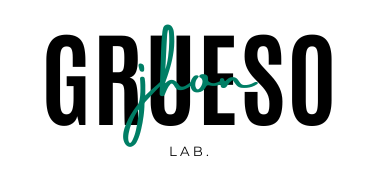
No comments:
Post a Comment